Tabellen in Perl/Tk kann man sich prinzipiell mittels des Geometriemanagers grid selbst erstellen. Das ist aber potentiell frickelig und außerdem bietet CPAN eine ganze Reihe an Modulen zur Erstellung von Tabellen bzw. tabellarischen Daten an:
Tk::Table ist recht einfach in der Bedienung. In jede Zelle kann ein beliebiges Widget eingefügt werden. Die Zellen passen sich automatisch in der Größe an, wobei sie sich immer nach dem größten Inhalt richten. Es ist nicht möglich Zellen in ihrer Größe zu verändern. Für einfache Tabellen reicht das Widget Tk::Table jedoch voll und ganz aus.
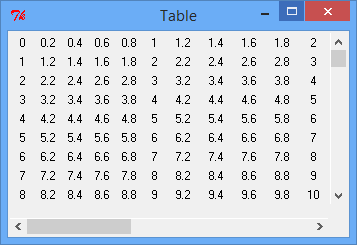
#!perl
use strict;
use warnings;
use Tk;
use Tk::Table;
my $mw = Tk::MainWindow->new(-width => 200, -height => 200,);
$mw->packPropagate(0);
my $t = $mw->Table(
-width => 100,
-height => 150,
-scrollbars => 'se',
);
for( my $c = 0; $c < 100; $c++ ) {
for( my $j = 0; $j < 30; $j++ ) {
$t->put($c, $j, $c+$j);
$t->put($c, $j, $c+$j*100);
$t->put($c, $j, $c+$j^17);
$t->put($c, $j, $c+$j/5);
}
}
$t->pack(-fill => 'both', -expand => 1,);
$mw->MainLoop();Tk::GridColumns ist komfortabel für Tabellen, die vorwiegend Text beinhalten. Eine Sortierfunktion für die Spalten wird von Haus aus mitgeliefert. Die Dokumentation beinhaltet auch ein schönes Beispiel für eine Editierfunktion (das jQuery-Plugin DataTables bietet etwas Ähnliches namens editable rows).
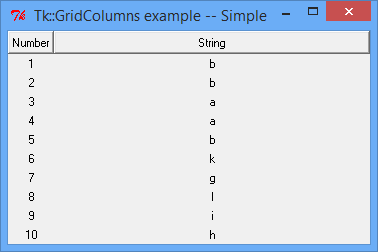
#!perl
use strict;
use warnings;
use Tk;
use Tk::GridColumns;
my $mw = tkinit( -title => 'Tk::GridColumns example -- Simple' );
my $gc = $mw->GridColumns(
-data => [ map { [ $_, chr 97 + rand $_*2 ] } 1 .. 10 ], # some data
-columns => \my @columns, # need to define columns after creating the
# object, because of the sort '-command'
)->pack(
-fill => 'both',
-expand => 1,
);
@columns = (
{
-text => 'Number',
-command => $gc->sort_cmd( 0, 'num' ),
},
{
-text => 'String',
-command => $gc->sort_cmd( 1, 'abc' ),
-weight => 1, # this columns gets the remaining space
},
);
$gc->refresh;
$mw->MainLoop;Noch ein kleines Bisschen besser ausgestattet als Tk::GridColumns ist Tk::MListbox. Neben der Sortierfunktion bringt das Tabellen-Widget zusätzlich Möglichkeiten mit, Spalten in ihrer Breite zu verändern, die Reihenfolge der Spalten zu ändern oder Spalten auszublenden.
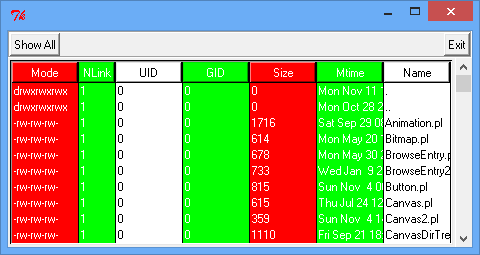
#!perl
=comment
MListbox demonstration application: simple directory browser
Based on script from Hans J. Helgesen, December 1999.
Source: http://perl.developpez.com/faq/tk/?page=Tableaux (2013-11-11)
=cut
use strict;
use warnings;
use File::stat;
use Tk;
use Tk::MListbox;
use Cwd; # for portable pwd
## Create main perl/tk window.
my $mw = MainWindow->new;
## Create the MListbox widget.
## Specify alternative comparison routine for integers and date.
## frame, but since the "Show All" button references $ml, we have to create
## it now.
my %red = qw(-bg red -fg white);
my %green = qw(-bg green -fg white);
my %white = qw(-fg black);
my $ml = $mw->Scrolled(
'MListbox',
-scrollbars => 'osoe',
-background => 'white',
-foreground => 'blue',
-textwidth => 10,
-highlightthickness => 2,
-width => 0,
-selectmode => 'browse',
-bd => 2,
-relief => 'sunken',
-columns => [
[ qw/-text Mode -textwidth 10/, %red ],
[ qw/-text NLink -textwidth 5/, %green, -comparecmd => sub { $_[0] <=> $_[1] } ],
[ qw/-text UID/, %white ],
[ qw/-text GID/, %green ],
[ qw/-text Size/, %red, -comparecmd => sub { $_[0] <=> $_[1] } ],
[ qw/-text Mtime/, %green, -comparecmd => \&compareDate ],
[ qw/-text Name/, %white ]
]
);
## Put the exit button and the "Show All" button in
## a separate frame.
my $f = $mw->Frame(
-bd => 2,
-relief => 'groove'
)->pack(qw/-anchor w -expand 0 -fill x/);
$f->Button(
-text => 'Exit',
-command => sub {exit}
)->pack(qw/-side right -anchor e/);
$f->Button(
-text => 'Show All',
-command => sub {
foreach ( $ml->columnGet( 0, 'end' ) ) {
$ml->columnShow($_);
}
}
)->pack(qw/-side left -anchor w/);
# Put the MListbox widget on the bottom of the main window.
$ml->pack( -expand => 1, -fill => 'both', -anchor => 'w' );
# Double clicking any of the data rows calls openFileOrDir()
# (But only directories are handled for now...)
$ml->bindRows( "<Double-Button-1>", \&openFileOrDir );
# Right-clicking the column heading creates the hide/show popup menu.
$ml->bindColumns( "<Button-3>", [ \&columnPopup ] );
$ml->bindRows(
'<ButtonRelease-1>',
sub {
my ( $w, $infoHR ) = @_;
print "You selected row: " . $infoHR->{-row} . " in column: " . $infoHR->{-column} . "\n";
}
);
# Start by showing the current directory.
directory(".");
MainLoop;
#----------------------------------------------------------
#
sub directory {
my ($dir) = @_;
chdir($dir);
my $pwd = cwd();
chomp $pwd;
$mw->title("Directory: $pwd");
# Empty $ml
$ml->delete( 0, 'end' );
opendir( DIR, "." ) or die "Cannot open '.': $!\n";
foreach my $name ( readdir(DIR) ) {
my $st = stat($name);
my $mode = $st->mode;
my $type = do {
if ( -l $name ) {
$mode = 0777;
'l';
}elsif ( -f $name ) {
'-';
}elsif ( -d $name ) {
'd';
}elsif ( -p $name ) {
'p';
}elsif ( -b $name ) {
'b';
}elsif ( -c $name ) {
'c';
}else {
' ';
}
};
my $mtime = localtime( $st->mtime );
$mode = $type . convMode( $st->mode );
$ml->insert( 'end', [ $mode, $st->nlink, $st->uid, $st->gid, $st->size, $mtime, $name ] );
}
}
# This callback is called if the user double-clicks one of the rows in
# the MListbox. If the selected file is a directory, open it.
#
sub openFileOrDir {
my @sel = $ml->curselection;
if ( @sel == 1 ) {
my ( $mode, $name ) = ( $ml->getRow( $sel[0] ) )[ 0, 6 ];
if ( $mode =~ m/^d/ ) { # Directory?
directory($name);
}
}
}
# This callback is called if the user right-clicks the column heading.
# Create a popupmenu with hide/show options.
sub columnPopup {
my ( $w, $infoHR ) = @_;
# Create popup menu.
my $menu = $w->Menu( -tearoff => 0 );
my $index = $infoHR->{'-column'};
# First item is "Hide (this column)".
#
$menu->add(
'command',
-label => "Hide " . $w->columnGet($index)->cget( -text ),
-command => sub {
$w->columnHide($index);
}
);
$menu->add('separator');
# Create a "Show" entry for each column that is not currently visible.
#
foreach ( $w->columnGet( 0, 'end' ) ) { # Get all columns from $w.
unless ( $_->ismapped ) {
$menu->add(
'command',
-label => "Show " . $_->cget( -text ),
-command => [ $w => 'columnShow', $_, -before => $index ],
);
}
}
$menu->Popup( -popover => 'cursor' );
}
# Converts a numeric file mode to the format provided by the ls command.
#
sub convMode {
my $mode = shift;
my $result = '';
$result .= ( $mode & 0400 ) ? 'r' : '-';
$result .= ( $mode & 0200 ) ? 'w' : '-';
if ( $mode & 0100 ) {
if ( $mode & 04000 ) {
$result .= 's';
}else{
$result .= 'x';
}
}else{
$result .= '-';
}
$result .= ( $mode & 040 ) ? 'r' : '-';
$result .= ( $mode & 020 ) ? 'w' : '-';
if ( $mode & 010 ) {
if ( $mode & 02000 ) {
if ( ( $mode & 02010 )
|| ( $mode & 02030 )
|| ( $mode & 02050 )
|| ( $mode & 02070 ) )
{
$result .= 's';
}else{
$result .= 'l';
}
}else{
$result .= 'x';
}
}else{
$result .= '-';
}
$result .= ( $mode & 04 ) ? 'r' : '-';
$result .= ( $mode & 02 ) ? 'w' : '-';
$result .= ( $mode & 01 ) ? 'x' : '-';
return $result;
}
# Callback for date comparison. Expects that the dates are on the format
# "day mon dd hh:mm:ss yyyy", for example "Tue Dec 7 12:13:11 1999".
#
sub compareDate {
my ( $d1, $d2 ) = @_;
convertDate($d1) cmp convertDate($d2);
}
sub convertDate {
my ($str) = @_;
my ( $wday, $mon, $day, $hour, $min, $sec, $year )
= ( $str =~ m/(\S*)\s*(\S*)\s*(\d*)\s*(\d\d):(\d\d):(\d\d)\s*(\d\d\d\d)/ );
my $month = 0;
foreach (qw/Jan Feb Mar Apr May Jun Jul Aug Sep Oct Nov Dec/) {
if ( $mon eq $_ ) {
last;
}else{
$month++;
}
}
return sprintf( "%04d%02d%02d%02d%02d%02d", $year, $month, $day, $hour, $min, $sec );
}Eines der interessantesten Widgets zur Darstellung tabellarischer Daten ist Tk::TableMatrix. Es eignet sich gut für große Datenengen und ist auch sonst nicht besonders eingeschränkt. Leider muss man sich Sortierfunktionen selber schreiben. Dafür gibt es keine Restriktionen hinsichtlich der Inhalte der Zellen oder der Veränderlichkeit der Zellen-Dimensionen. Abgeleitete Widgets wie Tk::TableMatrix::Spreadsheet und Tk::TableMatrix::SpreadsheetHideRows fügen weitere Features hinzu, die einen Blick lohnen.

#!perl
use strict;
use warnings;
use utf8;
use Tk;
use Tk::TableMatrix::Spreadsheet;
my $mw = Tk::MainWindow->new();
$mw->configure(-title => "ID3 Tag Genre and Year Fixer");
$mw->minsize(qw(500 200));
my $menu = $mw->Frame()->pack(-side => "top", -fill => 'x');
my $menu_file = $menu->Menubutton(
-text => "File",
-tearoff => "false",
)->pack(-side => "left");
$menu_file->command(
-label => "Exit",
-command => sub{ $mw->destroy(); },
);
my $frame = $mw->Frame(
-height => 10,
-width => 30,
-relief => "groove",
-borderwidth => 3,
)->pack(-fill => 'x', -pady => 0);
my @border = (0,0,0,1);
my %table_data = (
'0,0' => '%',
'0,1' => 'Artist',
'0,2' => 'Album',
'0,3' => 'Year',
'0,4' => 'Genre',
# fill field
'3,3' => 'Test',
);
my $table = $frame->Scrolled("Spreadsheet",
-scrollbars => 'se',
-cols => 5,
-width => 5,
-height => 6,
-titlerows => 1,
-variable => \%table_data,
-selectmode => 'multiple',
-selecttype => 'row',
-resizeborders => 'col',
-bg => 'white',
-rowheight => 2,
-bd => \@border,
-justify => 'left',
-drawmode => 'compatible',
-wrap => 0,
-relief => 'solid'
)->pack(-fill => 'both');
$table->rowHeight(0,1);
$table->tagRow('title',0);
$table->tagConfigure('title', -bd => 2, -relief => 'raised');
$table->colWidth(0,5,3,6,4,10);
insert_data($table);
$mw->MainLoop();
exit(0);
=head1 SUBS
=head2 insert_data( $table_object )
=cut
sub insert_data {
my $tbl = shift;
# usage: $table->set(?row|col?, index, ?value?, ?index, value, ...?)
# Sets the specified index to the associated value.
$tbl->set(
'1,0' => '46%',
'1,1' => 'Eminem',
'1,2' => 'The Eminem Show',
'1,3' => 2002,
'1,4' => 'Hardcore Rap',
);
# set a single field
$tbl->set('2,0' => '0%');
return;
} # /insert_dataTk::HList erfordert vom Programmierer einiges an Geduld und Experimentierfreudigkeit. Dafür kann es auch was. Tabellarische Daten können in diesem Widget genauso abgebildet werden wie hierarchische Daten. Die angezeigten Widgets sind frei wählbar.

#!perl
use strict;
use warnings;
use utf8;
use Tk;
use Tk::HList;
my $mw = tkinit();
# -- create a Tk::HList
my $scrolled_hlist = $mw->Scrolled('HList',
-scrollbars => 'se',
-columns => 2,
-header => 1,
-width => 50,
-height => 20,
# hide black border around HList when it's active
-highlightthickness => 0,
-selectborderwidth => 1,
-selectmode => 'single',
)->pack(-fill => 'y', -expand => 1,);
my $real_hlist = $scrolled_hlist->Subwidget('scrolled');
$real_hlist->configure(
-browsecmd => [ sub{ $_[0]->anchorClear(); }, $real_hlist],
);
# -- add HList header colums
$real_hlist->header(
'create', 0,
-text => 'first column',
);
$real_hlist->header(
'create', 1,
-text => 'second column',
);
# -- add some entries to the HList
$real_hlist->add(1);
$real_hlist->item('create', 1, 0, -text => 'first row, 1st col');
$real_hlist->item('create', 1, 1, -text => 'first row, 2nd col');
$real_hlist->add(2);
$real_hlist->item('create', 2, 0, -text => '2nd row, 1st col');
$real_hlist->item('create', 2, 1, -text => 'second row, 2nd col');
# -- set selection *** without dashed line border ***
$real_hlist->selectionSet(2);
$mw->MainLoop();
exit(0);